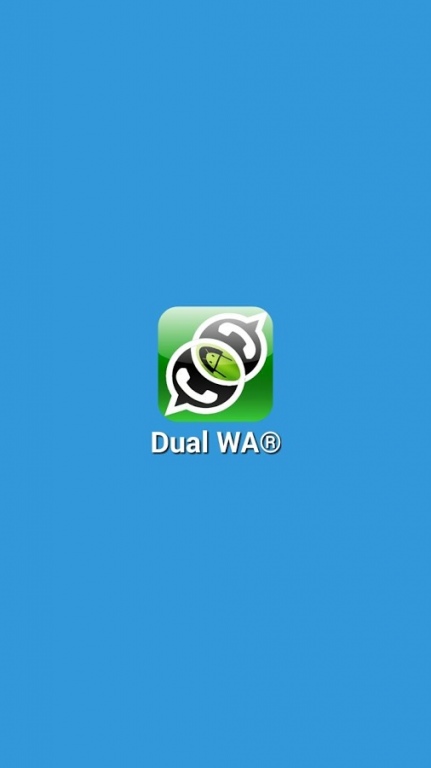Dual WA® 1.5.0
Download
Free Version
Publisher Description
Dual WhatsApp® is now a days a big source of sending and receiving messages. World is getting smart, so are we. Now a days we generally use Dual-SIM mobile phones- One for your dear wife/girlfriend and other for your X or Office .But we generally have only single WA installed on our smart phone.
Dual WhatsApp® has become part and partial of everyone’s life. What if you have WA activated using both of your SIM Cards! This method is quiet easy and simple! Today we have solution to install 2 account on same android phone , which means you can use Dual WhatsApp® account on same android phone without switching between them.
One can also install 2 wahtsapp on single sim android phone or install 2 WA on simless android phone/tablet. Which will make your tasks easier. Dual Account In Single Device, for use Dual WhatsApp® multiple accounts in your android phone some guides needs root, which is not suitable method for all android users, with this guide you can install application in your android phone without rooting it.
If you like this application and if these applications works in your mobile phone, then you can share it with your friends with Dual WhatsApp®.
About Dual WA®
Dual WA® is a free app for Android published in the Reference Tools list of apps, part of Education.
The company that develops Dual WA® is Youngs Crea. The latest version released by its developer is 1.5.0.
To install Dual WA® on your Android device, just click the green Continue To App button above to start the installation process. The app is listed on our website since 2015-11-09 and was downloaded 14 times. We have already checked if the download link is safe, however for your own protection we recommend that you scan the downloaded app with your antivirus. Your antivirus may detect the Dual WA® as malware as malware if the download link to com.dual.whatsapp.latest is broken.
How to install Dual WA® on your Android device:
- Click on the Continue To App button on our website. This will redirect you to Google Play.
- Once the Dual WA® is shown in the Google Play listing of your Android device, you can start its download and installation. Tap on the Install button located below the search bar and to the right of the app icon.
- A pop-up window with the permissions required by Dual WA® will be shown. Click on Accept to continue the process.
- Dual WA® will be downloaded onto your device, displaying a progress. Once the download completes, the installation will start and you'll get a notification after the installation is finished.